I don’t know about you, but I just have a ton of old VHS tapes lying around, taking up space in my drawers and shelves. Not only do they use up a lot of space I would rather use for DVDs, but I am worried that one day I will not be able to play them at all, because the technology is now so obsolete. What really worries me is not being able to play my old home videos. Then again, I should say it used to worry me. It doesn’t anymore, because now I know how to transfer my old VHS tapes, including my precious home videos, to my computer!
You can, too. Watch this video:
In this video, you will learn step-by-step instructions. They are simple and easy to follow, and require minimal supplies. You will need:
- A VCR with an audio and video output on the back
- Your computer
- An adaptor
The adaptor recommended costs around $80, but there are less expensive options out there if you shop around. What is handy about this particular adaptor is that it includes software which makes it very easy for you to transfer the VHS content to your computer. Just follow the prompts to the screens, and your VHS tape content will save right over, and be playable on your computer. You may also want to think about getting an external hard drive, since video data can take up quite a lot of your computer's hard drive space.
Seriously, who would've thought that it could be this easy? Give it a try, and let us know in the comments if you happen to find an adaptor that costs less money, but includes software like that in the video that makes it easy to transfer content over. In any case, it worked for me, and now I never have to worry about losing my irreplaceable videos.
Tutorial by CNET.
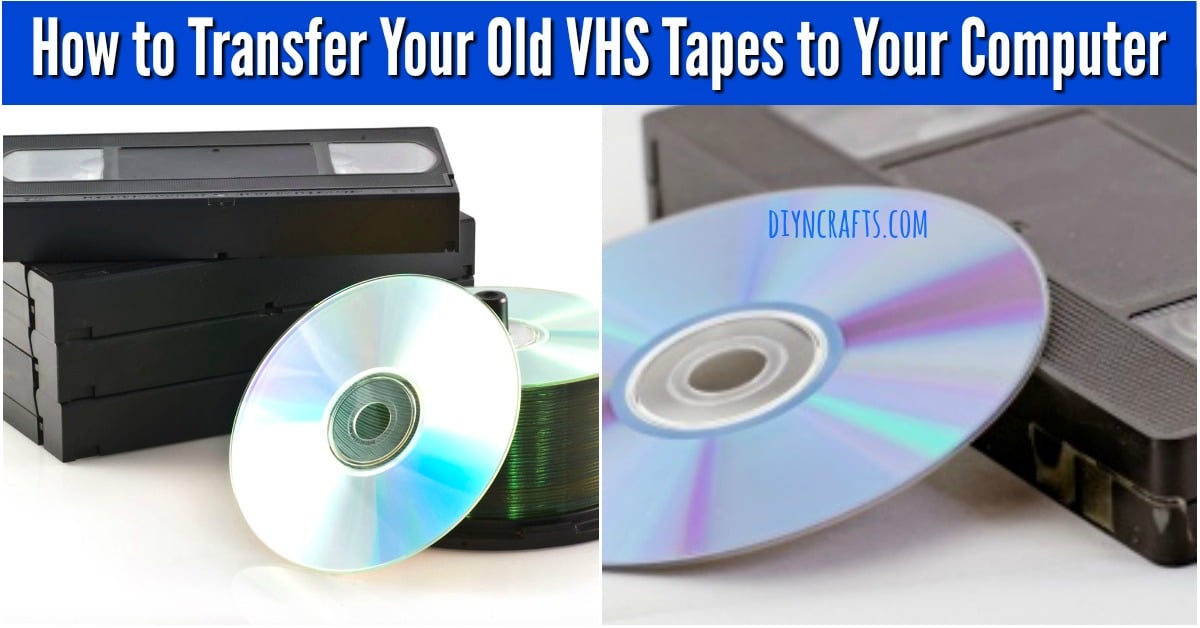
No comments:
Post a Comment